The Info Page
We recently* added the Mountain Biking in the Peak District Information page, that has some guidance on the type of paths mountain bikers can ride on in the Peak. It also covers maps and local bike shops.
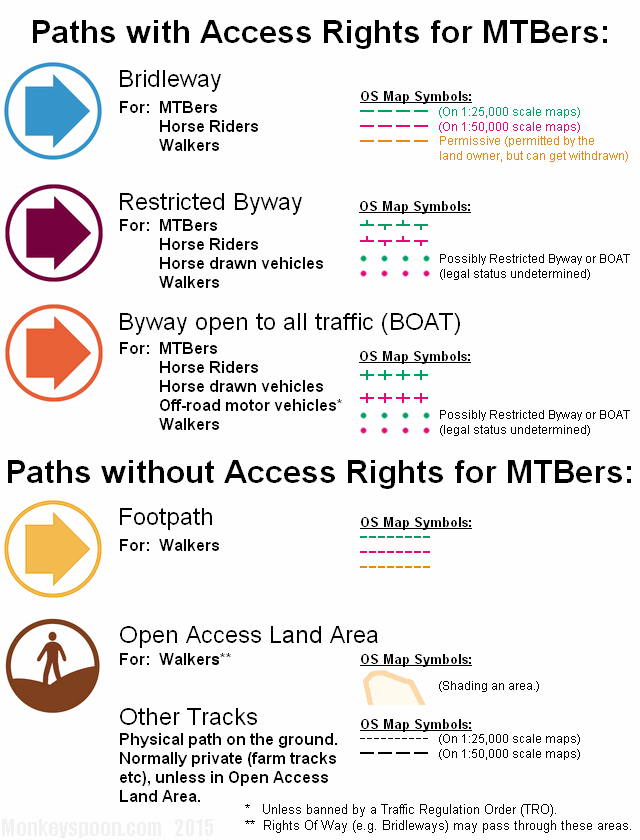
*About a year ago really.
Anything that relates to the website.
We recently* added the Mountain Biking in the Peak District Information page, that has some guidance on the type of paths mountain bikers can ride on in the Peak. It also covers maps and local bike shops.
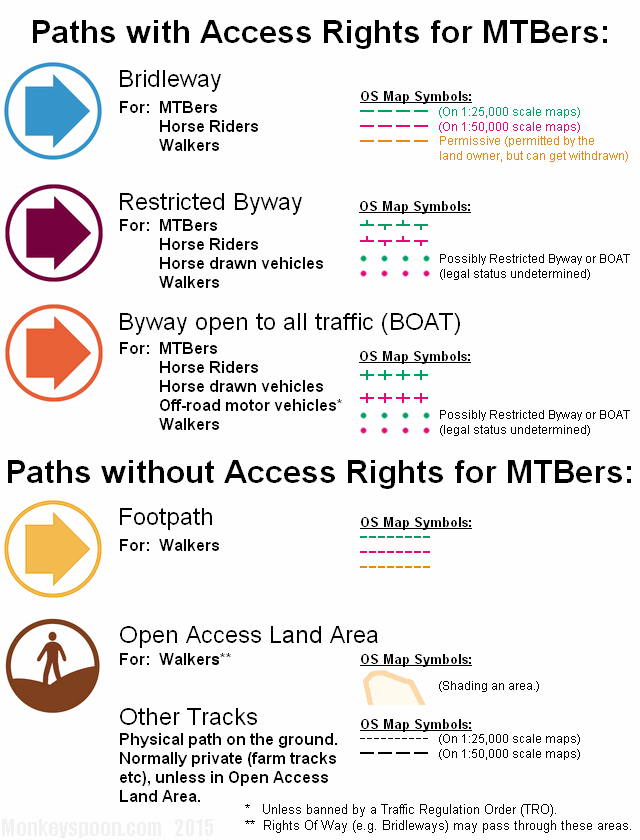
*About a year ago really.
We’ve (finally) updated the OS Tracks Map and the Route Designer (which was previously a beta version in a separate page). Hopefully we’ll be adding some more routes soon too.
New Features
We’ve also updated the Tracks page and added some new tracks and updated others:
We have now moved into our new server, but unfortunately a few things fell off the back of the removal van on the way… Editors comment, as Jeff was driving!!!
Anyone who registered as new user after 02/01/2011 has been lost, so will need to recreate their account.
Any comments after 1/3/2011 have been lost.
Other than that we seem to be back as normal, but let us know if you see anything odd happening or stuff doesn’t work.
Thanks,
The Web Team
A year and a half ago we unveiled a little OS map showing tracks for the Tracks page, now we bring you a Beta version of our route designer for mountain biking in the Peak District – with a twist!
Basically the idea behind it is that there are, relatively speaking, few places people would ride in the Peak District (compared to walking or driving), therefore instead of people constantly having to redraw routes and parts of routes, all the bridleways and joining road could pre-programmed into the map. This makes it possible to draw a very accurate route in a matter of minutes, that might take half an hour by the conventional method. To my knowledge no one else has done this for mountain biking routes.
So far most of the Hope Valley and north has been entered, the west of Sheffield and White Peak needs a lot of work. It works in Firefox and should would in Internet Explorer 7 & 8. This is a Beta version, so it doesn’t look very pretty and is by no means finished, please try it out and leave feedback as a comment below. It is currently separate from the main OS map, but once further developed they can hopefully be merged.
To add a pre-drawn track line (shown in semi-transparent grey) to a new route, simply click on it, a thin red line will appear down its length. The same goes for Tracks, shown in purple. Its ID or name will appear in the box in the sidebar, with the newest section at the top. To remove a section; click on its ID/name and then click the Remove Selection Line button.
To draw your own section; move the cursor to your first point, then (briefly) press the CTRL key, an orange cross will appear (this can be dragged around), repeat this to draw a section, once done click the ‘Lock Line into Route’ button.
Once you have your complete route, click ‘Generate Route URL’ then click the ‘Route Link’, this will display your route on the public version of the map (in another tab or window), to share this route select the URL from the new tab and copy & paste to where you want to share it.
I’ve added some new features to our Ordnance Survey map of the Peak District which shows local tracks. This brings it from version 2 to version 2.5.
New Features
- View URL encoded routes
- Users can add a customisable Marker and share it using a URL
- Search by place names, post codes or OS Grid References (6 or 8 figure)
- Easier sharing of locations, tracks and built in routes; using URLs
- Better layout
- Link to a map legend (key)
URL encoded routes are the first step in our plan to let users design and share routes using our map. Not only that but you’ll be able to draw a 20 mile route in under a minute! Sounds too good to be true, but I’ve come with a special system that I haven’t see used anywhere else. The route designer is still in development, but this version of the public map allows you to view what we create, eg routes of rides we’ve been or are planning. Hopefully the next public version will have the route designer in it, but that depends on how well the development goes.
All the information for the route is encoded in a hyperlink which means we avoid the tricky business of letting people store routes files on our server or in our database, but still lets you share them in an easy way. (Unfortunately VERY long routes will not be compatible with Internet Explorer which limits URLs to ~2040 characters (cos it’s crap), but I have done everything I can to shorten the encoded length.)
Example: Boxing day route, with a custom marker with an image.
To make a Custom Marker, click ‘position’ and the click anywhere on the map to place it, then click its icon and enter your text and optionally the URL address of an image (eg a thumbnail of one your pictures on Facebook), then click Save. The information has been stored in the ‘Link’ in the sidebar, click it to view your marker in a new window, you can share this with anyone by sending them the link (by copying it from the address bar, or right click ‘Link’ and choose Copy Link Location or Copy Shortcut). If you know HTML tags you can use them in the text box for links etc.
You are welcome to leave comments with feedback or suggestions for future features below.